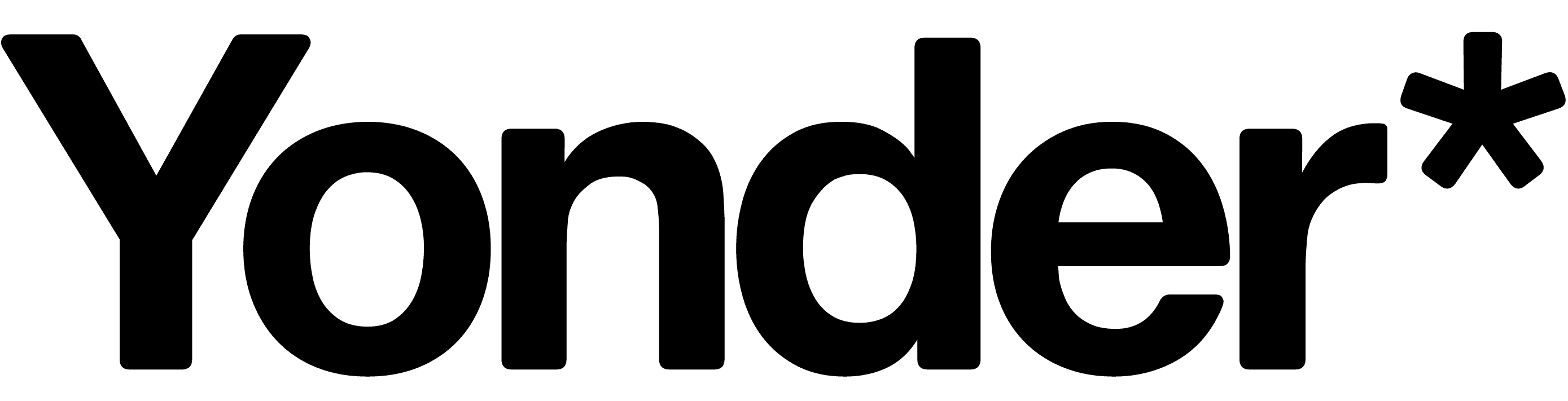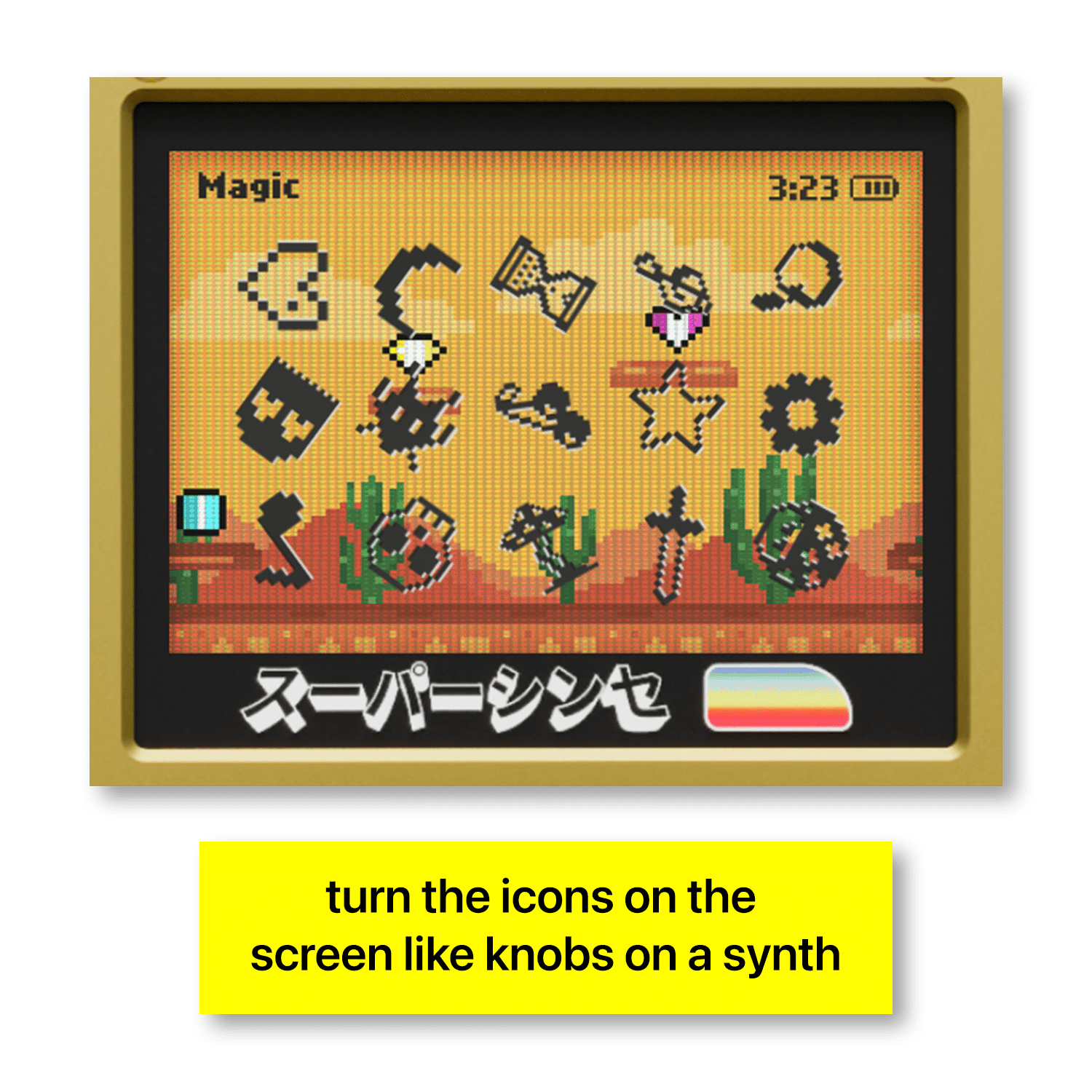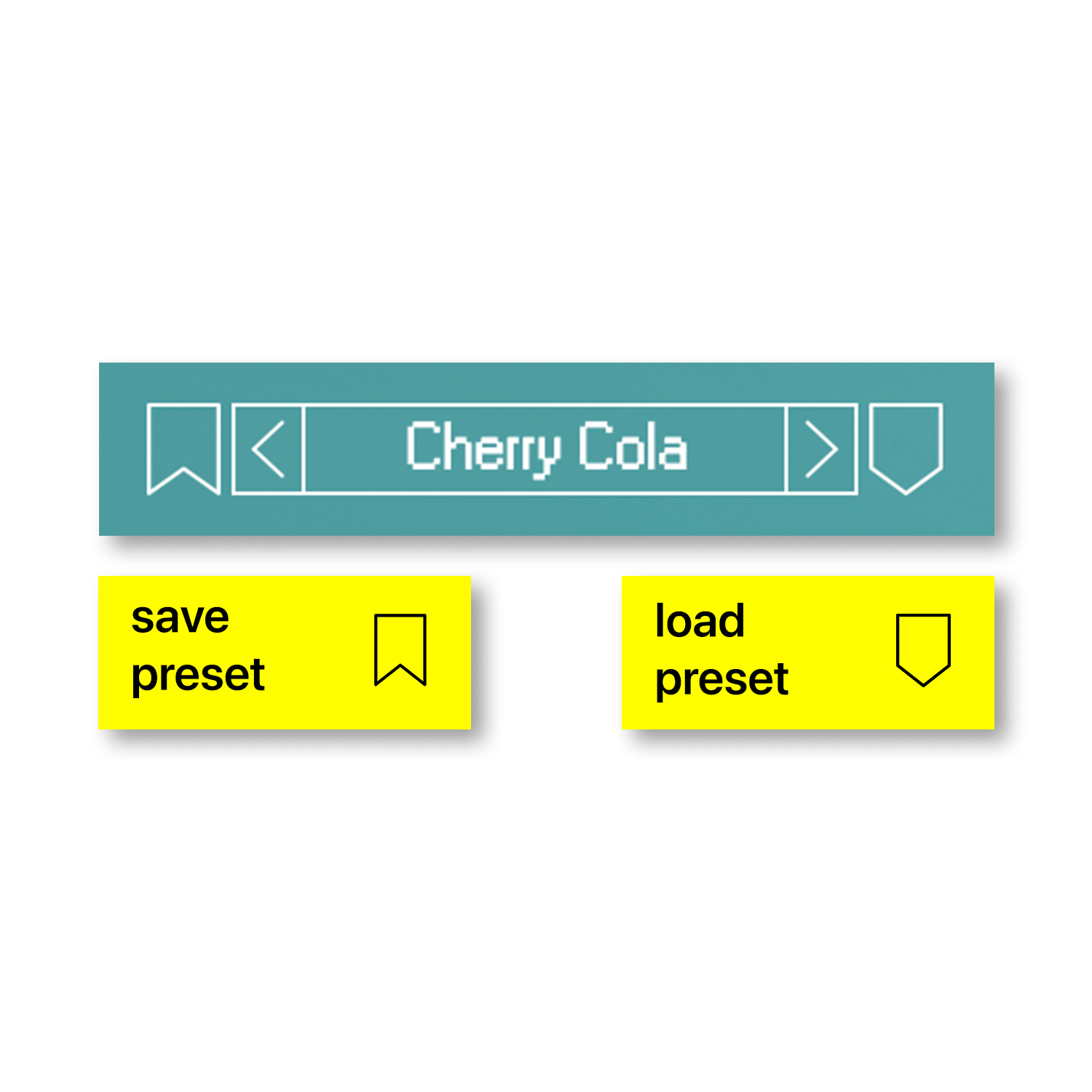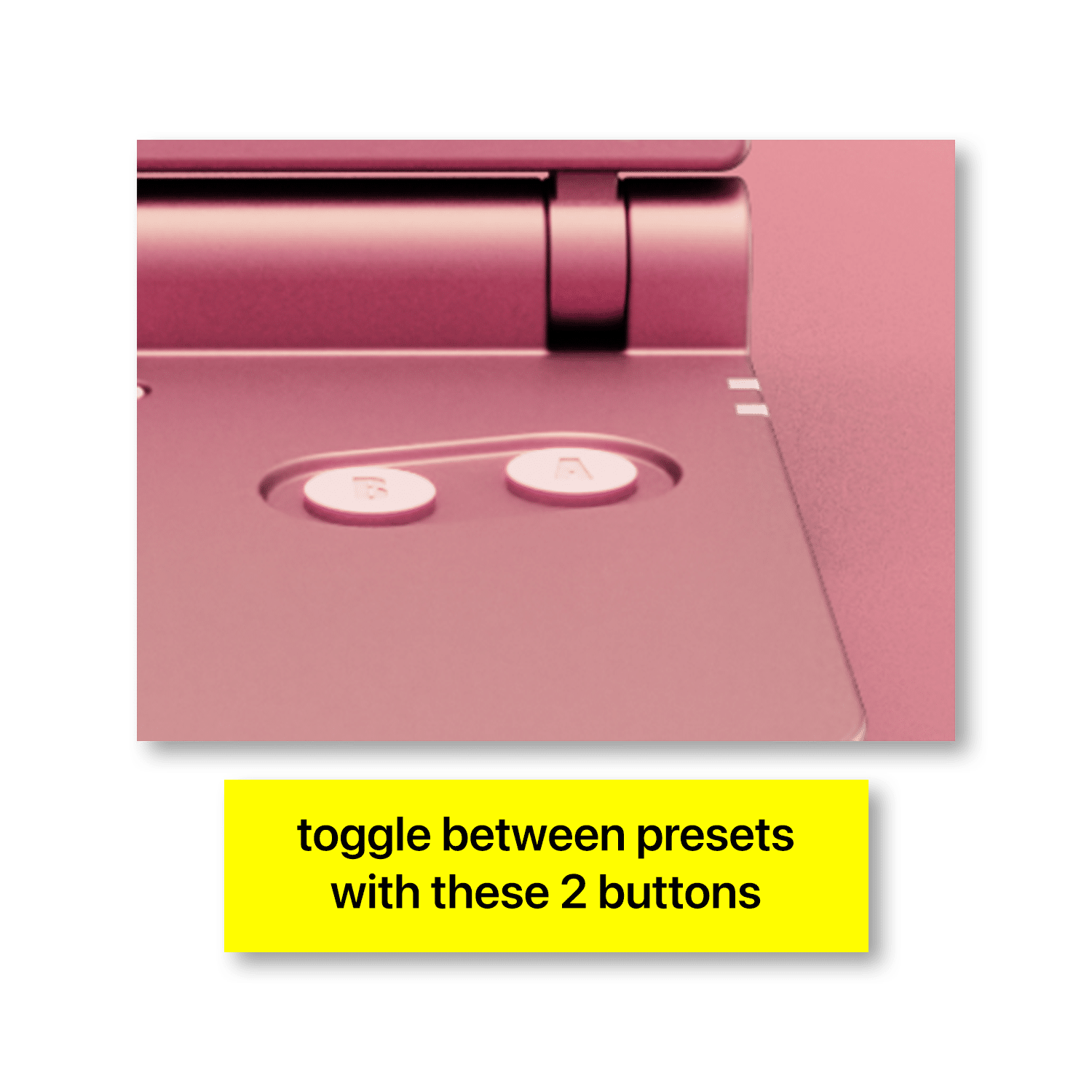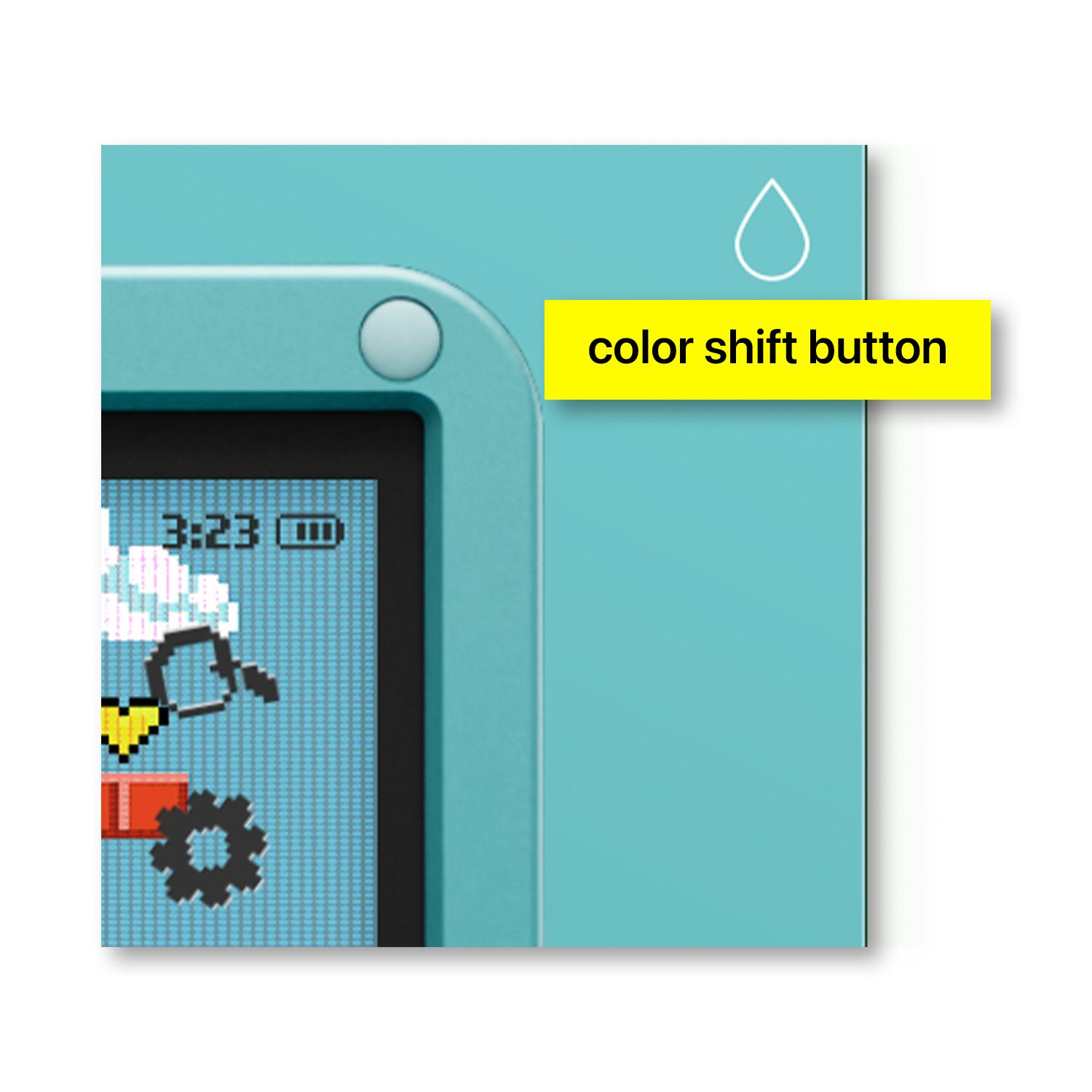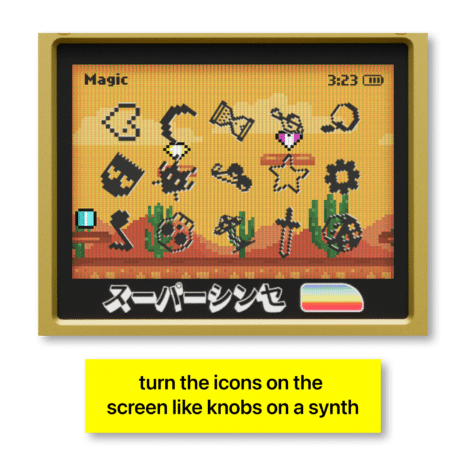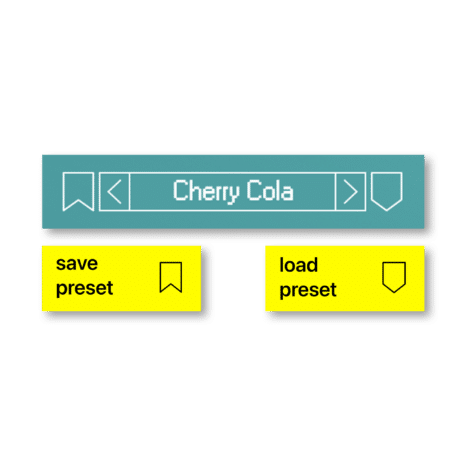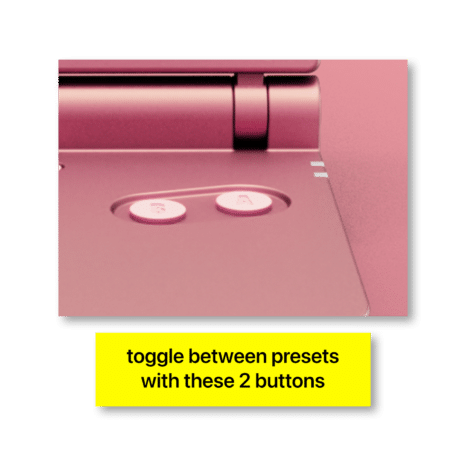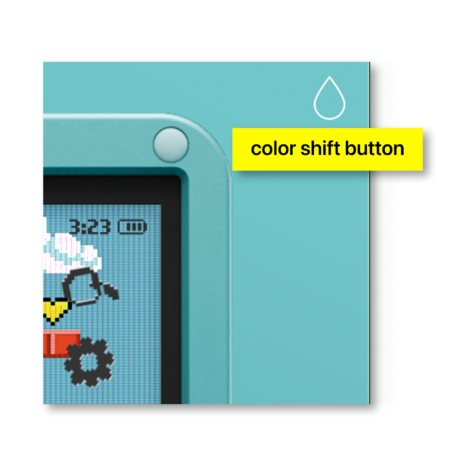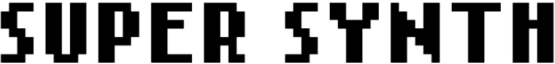
Super Synth immerses users in sonic nostalgia, faithfully replicating a beloved vintage synthesizer that shall not be named. Encased in a retro gaming console-inspired interface, it offers 150 custom presets and allows users to easily craft their own sonic landscapes. Its odd controls and diverse tonal palette make it ideal for both seasoned musicians and beginners. The goal is to play!Super Synth encourages exploration and experimentation, providing endless opportunities to create expressive sounds and textures. It’s perfect for those who appreciate vintage synths but seek modern functionality, blending past and present for personalized results.
Overview
Super Synth emulates classic vintage synthesizers, offering 150 custom presets and user-defined options. Its interface, inspired by retro gaming consoles, enhances the nostalgic experience.
Features
-Vintage synth emulator modeled after several classic machines
-Equipped with a retro gaming console-inspired interface
-Includes 150 custom presets
-Allows creation and saving of user-defined presets
-Provides real-time processing
-Supports VST3 for PC and AU for Mac
-Compatible with major DAWs: Ableton Live, FL Studio, Logic Pro, Pro Tools, Garageband, Cubase, Reaper, and Bitwig
-Requires Mac OSX 10.13 or higher or Windows 7 or higher
-File size is under 200MB
-No iLok required for activation
-Subscription valid on up to two machines
-Offers a wide range of sounds and effects combined with intuitive preset access for endless sonic options
-Provides extensive parameter control for detailed sound design
-Optimized for both high-quality audio processing and low CPU usage
Demo
FAQ
If I get Plugin Pass when it’s on sale, will my monthly price increase when the sale ends?
Nope! Unlike other subscription services that shall not be named, we vow never to increase your monthly rate. Whatever price you get in at will be your price for life.
Will my monthly rate ever increase?
Nope! If you join when Plugin Pass is $7.99/month (which won’t be for long), you’ll pay $7.99 for life.
How do I activate my subscription?
After placing your order, confirm your account via email, then head to your Account Dashboard. Go to Downloads and download your plugins. Then, head to the License Key tab and click “Generate License Key”, then copy and paste the key into each plugin when you open it in your DAW. This key unlocks all your current plugins and will also work for all future Yonder Audio plugins.
Can I save and load my custom presets?
Yes, presets can be saved and loaded using the save/load icons next to the parameter/preset window.
How many machines can I use the subscription on?
The subscription is valid on two machines.
What are the system requirements for Mac and PC?
Mac OSX 10.13 or higher OR Windows 7 or higher.
Is iLok required to use the plugin?
No, iLok is not required!
How large is the plugin file?
The file size is under 200MB, requiring only a small amount of storage.
Is real-time processing available?
Yes, all adjustments can be heard in real-time as you tweak the settings.
How do I access the presets?
There are dozens of presets available that you can choose from by clicking to achieve a variety of sounds and effects.
Is the plugin compatible with both Mac and PC?
Yes, it is compatible with VST3 for PC and AU for Mac.
Which DAWs is the plugin compatible with?
It is compatible with Ableton Live, FL Studio, Logic Pro, Pro Tools, Garageband, Cubase, Reaper, and Bitwig.